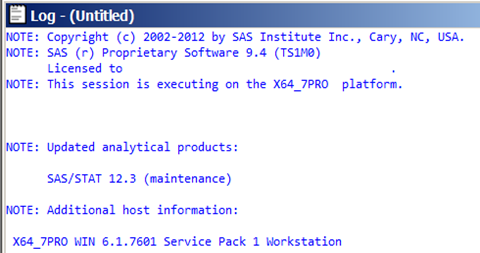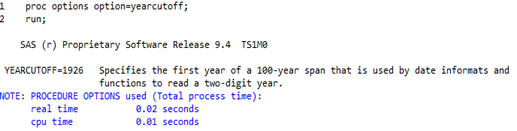That’s a record in my personal SAS software adoption: SAS 9.4 was released at 10 July 2013 and I just got it installed two weeks later!
Here my first-day notes with SAS 9.4:
1. SAS Foundation 9.4 can be co-existed with SAS 9.3. If SAS 9.3 was already installed, the default of path of 9.4 is C:\Program Files\SASHome2; otherwise, it will take over C:\Program Files\SASHome.
2. But for SAS PC Files Server 9.4, you should uninstall the old version first since they will share the same port number 9621.
3. Only 64 bit machine can hold SAS 9.4.
4. No Java Runtime Environment(JRE) is pre-required. Instead, a SAS Private JRE (version 1.7.0_15) will be installed automatically (time to get rid of your 32 bit of JRE6, jre-6u24-windows-i586!).
5. It is said Windows Powershell will be needed for some SAS 9.4 deployment. I didn’t figure it out since I only did the SAS Foundation installation.
6.The SAS Hot Fix Analysis, Download and Deployment Tool (SASHFADD) is currently not available for SAS 9.4.
7. New icon(but the little “runman” is the same):
8. The default YEARCUTOFF is no longer 1920. It’s now 1926. OK, we have 12 years to reach to the year of 2025.
9. The SAS Documentation Viewer 9.4 is pretty quicker.