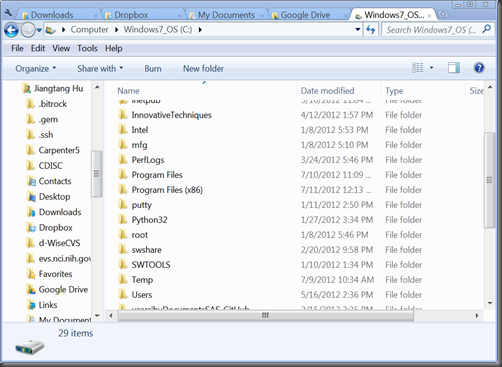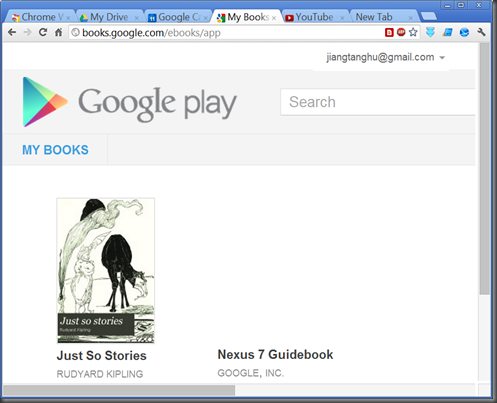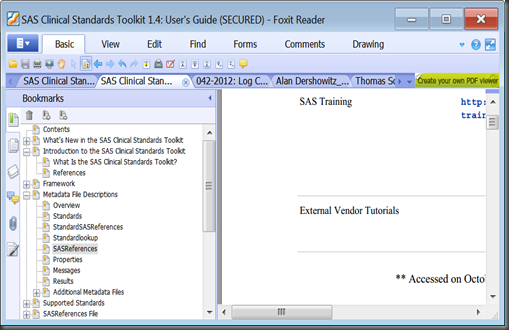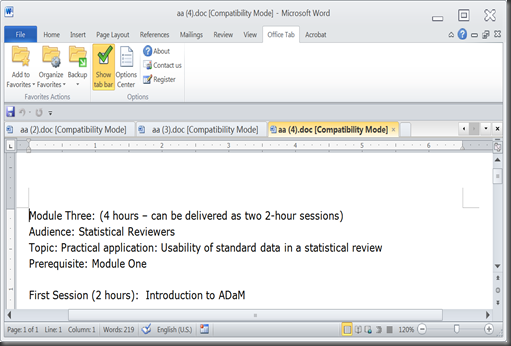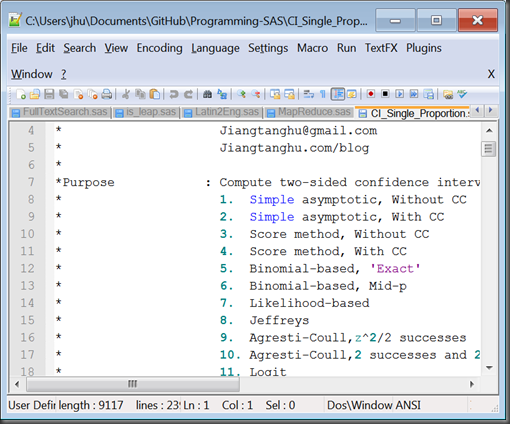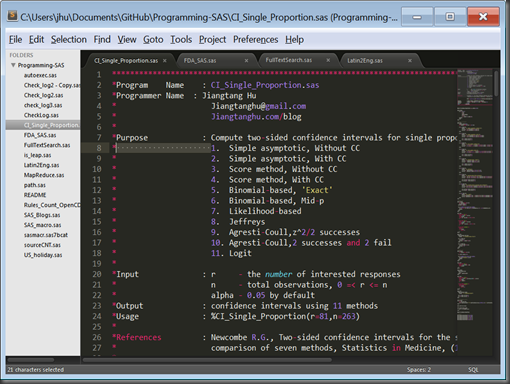Well I’m a big fan of “tabs” and feel much more comfortable when launching everything into tabs: web pages, text files, PDF files, Windows Office files (Word, Excel, PPT), and even folders. Followings are my best of choices to share:
1. File Explorer: Clover
There are lots of fancy/complicated file/folder management system beyond Windows Explore (Total Commander might be the most famous one) while Clover, as its name indicates, is just as simple as I need:
- Ctrl+T: open new tab
- Ctrl+W: close tab
- Ctr+tab: switch among tabs
And these shortcuts also work at the following applications (so, nothing new need to learn).
2. Web Browser: Chrome
While IE, as a saying goes, is a best browser to download Chrome(or Firefox if you like).
3. PDF Reader: Foxit Reader
Get rid of Adobe Reader. Foxit Reader is no doubt the best of best PDF reader as it shows (and it’s free).
4. Office Suite: Office Tab
Office Tab is a Microsoft Office add-in and it works (to launch Word, Excel and PPT files to tabs)!
5. Text Editor: Notepad++/Sublime Text 2
I use Notepad++ for a long time and love it, but when I take a look at Sublime Text 2, I should admit that it has much of potentials to serve as my default text editor in the future: