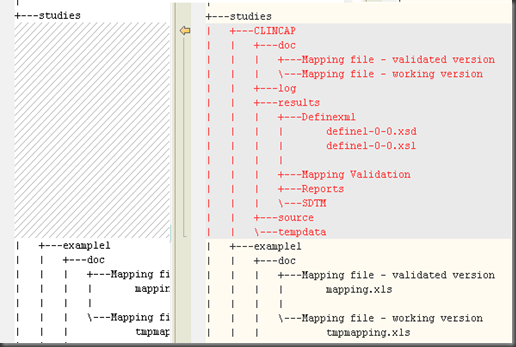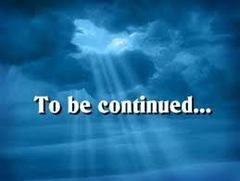3. Step 1 of 6: Create a new study (create_new_study.sas)
Open create_new_study.sas in C:Program FilesCDISC Expressprograms, you can see only one line of a macro call:
%addnewstudy(studyname=my new study);
Just assign a study name to the macro variable, &studyname, e.g, “CLINCAP”:
%addnewstudy(studyname= CLINCAP);
Submit the codes, you can find a folder named “CLINCAP” with the same structure as the two demo studies imbedded in this application(example1 and example2) in C:Program FilesCDISC Expressstudies, see(the left and right panels are folders and files before and after the execution of create_new_study.sas. The following the same):
Folder ‘doc’ is used to hold the mapping files;
Folder ‘log’ used to hold log files generated by following macro calls, such as generating SDTM domains;
Folder ‘results’ and its subfolder will hold all the outputs, such as define.xml, SAS transport file, validation reports and SDTM datasets;
Folder ‘source’ holds all the clinical raw data used as inputs for SDTM domains;
Folder ‘tempdata’ holds all the temporary datasets generated by following macro calls.
Also, a configuration file named _CLINCAPconfiguration.sas put in C:Program FilesCDISC Expressprogramsstudy configuration. This file is used to set some study level parameters, such as lab and toxicity specifications (details in C:Program FilesCDISC ExpressspecsLab specs).
Two versions of SDTM implementation guides are supported by CDISC Express, CDISC SDTM Implementation Guide Version 3.1.1 and Version 3.1.2. You can find the corresponding specification files in C:Program FilesCDISC ExpressspecsSDTM specs:
SDTM_Specs_3_1_1.xls
SDTM_Specs_3_1_2.xls
The choosing of SDTM implementation version is also coded in the configuration file, in Line 41:
%LET SDTMSPECFILE=SDTM_Specs_3_1_1.xls;
Version 3.1.1 is used by default. You can also choose Version 3.1.2 if needed:
%LET SDTMSPECFILE=SDTM_Specs_3_1_2.xls;
Assign a study name and choose a SDTM implementation version. That’s all needed in step 1. Let’s take few minutes to navigate the software. CDISC Express is a set of macros and Excel files. It is important to know the file structure first:
C:Program FilesCDISC Express
├─documentation :FAQ, Quick Start, User Guide
├─macros
│ ├─ClinMap :system level macros
│ └─function_library :study level macros
├─programs :“action taken” macros
│ ├─study configuration :study parameters configuration
├─SDTM Validation :For validation of SDTM domains
│ └─study1
├─specs :specification files
│ ├─Excel engine :ExcelXP tagset file
│ ├─Lab specs :lab and toxicity
│ ├─Mapping validation :validation rules
│ ├─SDTM specs :hold two versions of SDTM implementation
│ └─SDTM Terminology :SDTM codelist(including NCI terminology)
├─studies
│ ├─example1
└─temp :hold temporary data not specified to any studies
As we already got, all the “action taken” programs such as create_new_study.sas are located in C:Program FilesCDISC Expressprograms. In create_new_study.sas, one macro is called, %addnewstudy, which is in C:Program FilesCDISC ExpressmacrosClinMap.
Note that in C:Program FilesCDISC Expressmacros, there are two sets of macros in different folders:
C:Program FilesCDISC ExpressmacrosClinMap: this folder holds all “system” level macros used by the application only. No modification encouraged.
C:Program FilesCDISC Expressmacrosfunction_library: macros used for mapping among studies. You can also create you own macro in this folder. The application imbedded macros also documented in user guide.
Following will be the most important part, mapping file.